The abbreviations 2G, 3G, 4G and 5G are the different mobile communication standards.
The difference between 2G, 3G, 4G and 5G is mainly in the speed of data transmission. This is important on mobile devices such as smartphones in order to surf the Internet as quickly as possible.
Currently, 2G, 3G, 4G and 5G exist in Germany, but not all four types are available in every region. A smartphone always chooses the best possible network, but not every smartphone supports 2G, 3G, 4G and 5G.
Android 13 | Android 14/15 |
| 1. Open the settings. | 1. Open the settings. |
2. "Mobile network". | 2. "Network and Internet". |
3. "Advanced". | 3. "Mobile network". |
4. "Preferred network type". | 4. Choose your mobile network. |
5. Now you can select your preferred network type. | 5.“Advanced” selected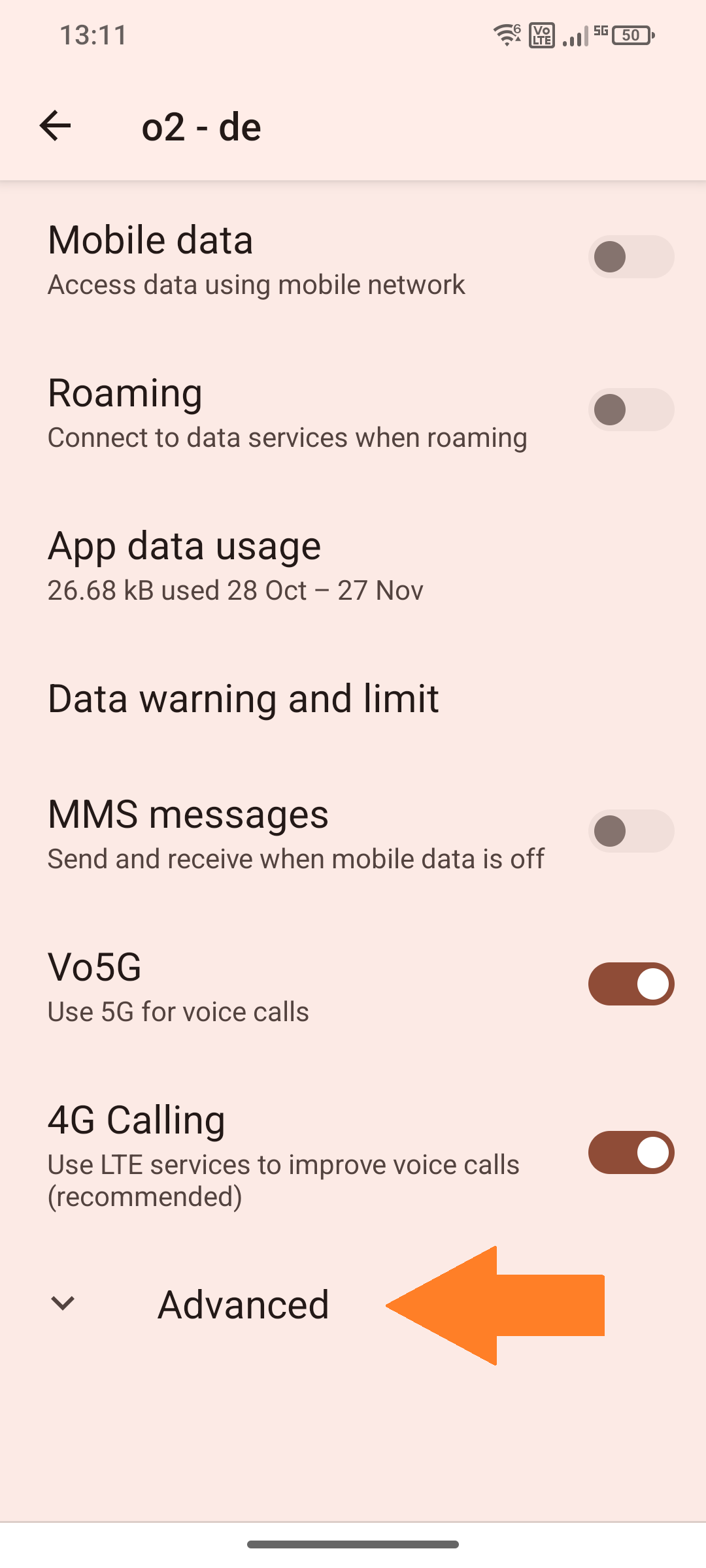 |
6. Preferred network type".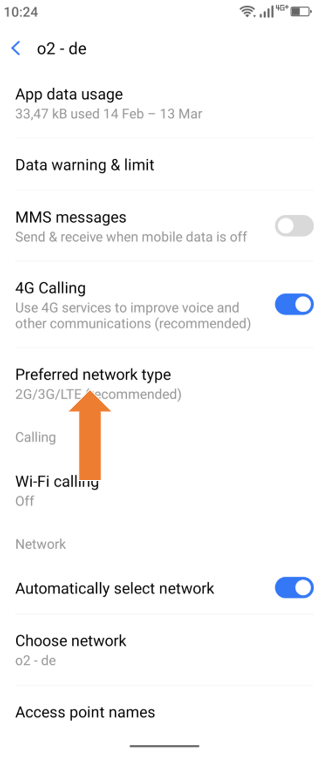 |
7. Now you can select your preferred network type |
Was dit artikel nuttig?
Dat is fantastisch!
Hartelijk dank voor uw beoordeling
Sorry dat we u niet konden helpen
Hartelijk dank voor uw beoordeling
Feedback verzonden
We stellen uw moeite op prijs en zullen proberen het artikel te verbeteren