USB data transfer refers to the exchange of data over a USB connection. USB stands for Universal Serial Bus and is a widely used interface for communication between computers and external devices.
To transfer your data from your smartphone to your computer, you need to follow the steps below:
Note:
- Start with the steps for the smartphone
Android 13/14/15 | |
Smartphone | Computer (Windows 11) |
1. Connect your cable to the smartphone and the computer. Note: Make sure you use a cable with the correct connectors | 1. Now the smartphone appears at your computer and you can perform the exchange of data |
2. Swipe 1x from the upper area of the display to the bottom  | 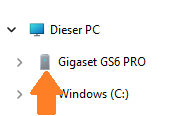 |
3. Tap 2x on "Charging this device via USB"  | 2. To do this, click on the drive that now appears.
|
4. ,,File transfer"  | 3. Find the folder you want (example: Pictures) and open it. 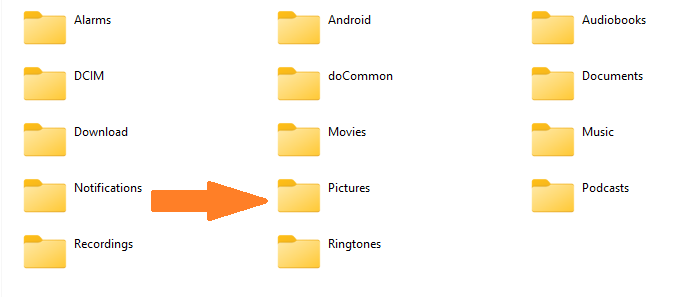 |
5. Now perform the step of the external device. | |
Cet article a-t-il été utile ?
C'est super !
Merci pour votre commentaire
Désolé ! Nous n'avons pas pu vous être utile
Merci pour votre commentaire
Commentaires envoyés
Nous apprécions vos efforts et nous allons corriger l'article
