USB data transfer refers to the exchange of data over a USB connection. USB stands for Universal Serial Bus and is a widely used interface for communication between computers and external devices.
To transfer your data from your smartphone to your computer, you need to follow the steps below:
Note:
- Start with the steps for the smartphone
Android 13/14/15 | |
Smartphone | Computer (Windows 11) |
1. Connect your cable to the smartphone and the computer. Note: Make sure you use a cable with the correct connectors | 1. Now the smartphone appears at your computer and you can perform the exchange of data |
2. Swipe 1x from the upper area of the display to the bottom  | 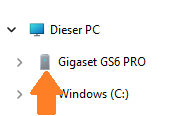 |
3. Tap 2x on "Charging this device via USB"  | 2. To do this, click on the drive that now appears.
|
4. ,,File transfer"  | 3. Find the folder you want (example: Pictures) and open it. 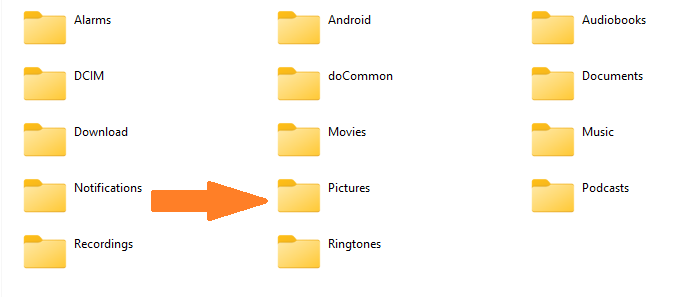 |
5. Now perform the step of the external device. | |
Was this article helpful?
That’s Great!
Thank you for your feedback
Sorry! We couldn't be helpful
Thank you for your feedback
Feedback sent
We appreciate your effort and will try to fix the article
